MSI MS-7140 Manuel d'instructions
Naviguer en ligne ou télécharger Manuel d'instructions pour Cartes mères MSI MS-7140. MSI MS-7140 Instruction manual Manuel d'utilisatio
- Page / 78
- Table des matières
- MARQUE LIVRES



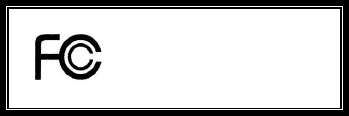
- G52-M7140X2 1
- Copyright Notice 2
- Trademarks 2
- Revision History 2
- Safety Instructions 3
- Specifications 6
- PCI Express x 16 Slot 13
- PCI Express x 1 Slot 13
- Keep Data 13
- Clear Data 13
- BIOS Setup 14
- Frequency/Voltage Control 15
- Load BIOS Default 16
- Introduction 17
- Spécificités 18
- Installation Matériel 20
- Mémoire 21
- Setup du BIOS 26
- Spezifikationen 30
- Hinteres Anschlusspaneel 32
- Hauptprozessor: CPU 32
- Speicher 34
- PCI Express Sockel 38
- Hauptmenü 39
- P4 Prescott 533/800MHz 处理器, 43
- BIOS 设置 52
- 载入 BIOS 缺省值 54
- ),將第二組硬碟指 60
- 度以上,否則會導致資料傳輸上的錯誤。 61
- 請洽詢供應商選擇合適的 61
- PCI 的中斷請求表 63
- BIOS 設定 64
- 頻率/電壓控制 65
- 載入 BIOS 預設值 66
- マザーボードの仕様 68
- Hardware Setup 70
Résumé du contenu
i FCC-B Radio Frequency Interference Statement This equipment has been tested and found to comply with the limits for a class B digital device, pursu
6 Memory The mainboard provides two slots for 184-pin unbuffered DDR400 / 333 and two slots for 240-pin unbuffered DDR2 533/ 400 DIMMs. It supports t
7 Floppy Disk Drive Connector: FDD1 The mainboard provides a standard floppy disk drive connector that supports 360K, 720K, 1.2M, 1.44M and 2.88M flo
8 MSI Reminds You... Always consult the vendors for proper CPU cooling fan. Serial Port Connector: JCOM1 The mainboard provides one serial port hea
9 Clear CMOS Jumper: JBAT1 There is a CMOS RAM on board that has a power supply from external battery to keep the data of system configuration. With
10 BIOS Setup Power on the computer and the system will start POST (Power On Self Test) process. When the message below appears on the screen, press
11 Load BIOS Defaults Use this menu to load the optimized default settings into the BIOS for the best system performance operations. Set Password Us
12 CPU Clock This item allows you to select the CPU Front Side Bus clock frequency (in MHz) and overclock the processor by adjusting the FSB clock to
13 Introduction Félicitations, vous venez d’acquérir une carte mère ATX 915P/G Combo2 (MS-7140 v2.X) Series. Les 915P/G Combo2 Series sont basées sur
14 Spécificités CPU l Supporte les processeurs Intel Pentium 4 Prescott LGA775 pour LGA775. l Supporte jusqu’à Pentium 4 3XX, 5XX, 6XX (EM64T) ou sup
15 Périphériques Intégrés l Périphériques Intégrés Inclus : - 1 port floppy supportant 2 FDD avec 360K, 720K, 1.2M, 1.44M et 2.88Mbytes. - 2 ports sé
ii Copyright Notice The material in this document is the intellectual property of MICRO-STAR INTERNATIONAL. We take every care in the preparation of
16 Panneau Arrière Le panneau arrière procure les connecteurs suivants: Installation Matériel Ce chapitre vous indique comment installer le processe
17 3. Il faut ensuite retirer la protection qui se trouve sur le socket de la carte mère. Veuillez ne pas toucher aux broches du socket. 4. Aligner l
18 (Pour les dernières mises à jours de mémoire supportées, merci de visiter http://www.msi.com.tw/program/products/mainboard/mbd/pro_mbd_trp_list.ph
19 MSI Vous Rappelle... Si vous voulez installer deux disques durs, vous devez configurer le second en Esclave en configurant le cavalier. Se référe
20 Connecteur Audio Front Panel : JAUD1 Le connecteur audio JAUD1 vous permet de connecter l’audio en façade et est compatible avec lntel® Front Pane
21 L’architecture PCI Express procure une infrastructure I/O haute performance avec un taux de transfert de 2.5 GB/S sur un connecteur PCI Express 1x
22 Setup du BIOS Lorsque le PC démarre le processus de POST (Power On Self Test) se met en route. Quand le message ci-dessous apparaît, appuyer sur
23 Load BIOS Defaults Utiliser ce menu pour charger les paramètres par défaut du BIOS. Set Password Utiliser ce menu pour entrer un mot de passe Save
24 Load BIOS Default Vous pouvez charger les paramètres par défaut procurés par le constructeur de la carte mère pour une performance stable.
25 Einleitung Danke, dass Sie das 915P/G Combo2 Series (MS-7140 V2.X) ATX Mainboard gewählt haben. Das 915P/G Combo2 Series basiert auf den Intel 915
iii Safety Instructions 1. Always read the safety instructions carefully. 2. Keep this User Manual for future reference. 3. Keep this equipment away
26 Spezifikationen CPU l Unterstützt Intel Pentium 4 Prescott Prozessoren im LGA775 Package. l Unterstützt Prozessoren bis hin zu Intel® Pentium 4 de
27 Peripherieanschlüsse onboard l hierzu gehören: - 1 Anschluss für zwei Diskettenlaufwerke mit 360 KB, 720 KB, 1,2 MB, 1,44 MB oder 2,88 MB - 2 Se
28 Hinteres Anschlusspaneel Das hintere Paneel verfügt über folgende Anschlüsse: Hardware Setup Dieses Kapitel informiert Sie darüber, wie Sie die C
29 Einbau von CPU und Kühler beim LGA775 (CPU Clip optional) Wenn Sie die CPU einbauen, stellen Sie bitte sicher, dass Sie auf der CPU einen Kühler a
30 14. Drücken Sie die vier Haken herab, um den Kühlkörper zu befestigen. Drehen Sie danach die Riegel, um die Haken erneut zu verriegeln. (Beachten
31 1. DDR1 oder DDR2 DIMMs haben nur eine Kerbe in der Mitte des Moduls. Sie passen nur in einer Richtung in den Sockel. 2. Setzen Sie den DIMM- Spei
32 MSI weist darauf hin... Verbinden Sie zwei Laufwerke über ein Kabel, müssen Sie das zweite Laufwerk im Slave-Modus konfigurieren, indem Sie entspr
33 Frontpaneel Anschlüsse: JFP1/JFP2 Das Mainboard verfügt über zwei Anschlüsse für das Frontpaneel, diese dienen zum Anschluss der Schalter und LEDs
34 MSI weist darauf hin... Sie können den CMOS löschen, indem Sie die Pins 2-3 verbinden, während das System ausgeschaltet ist. Kehren Sie danach zur
35 BIOS Setup Nach dem Einschalten beginnt der Computer den POST (Power On Self Test - Selbstüberprüfung nach Anschalten). Sobald die Meldung unten e
iv Table of Content English...1 Français...
36 H/W Monitor Dieser Eintrag gibt den „Gesundheitszustand“ Ihres PCs wieder. Frequency/Voltage Control Hier können Sie Einstellungen zu Taktfrequen
37 Frequency/Voltage Control Adjust CPU Ratio Hier können Sie die CPU-Taktrelation (den Taktmultiplikator) angeben. Die möglichen Einstellungen reic
38 Load BIOS Default Hier können Sie die Voreinstellungen für den stabilen Betrieb laden, die der Mainboardhersteller vorgibt.
39 简介 感谢您购买 915P/G Combo2(MS-7140 v2.X)Series ATX主板。915P/G Combo2 Series 是基于Intel 915P/G & Intel ICH6 芯片组,支持 LGA775 封装的 Intel® P4 Prescott 533/80
40 规格 CPU l 支持 Intel Pentium 4 Prescott LGA775 处理器 l 支持到 Pentium 4 3XX, 5XX, 6XX(EM64T)序列处理器,或更高速度 l 支持 Intel Hyper-Threading(超线程)技术 l 支持 Intel E
41 板载周边 l 板载周边包括: - 1个软驱接口,支持 2 台 360K, 720K, 1.2M, 1.44M 和 2.88 Mbytes 的软驱 - 2个串行接口(后置* 1/ 前置* 1), 1 个支持 SPP/EPP/ECP 模式的并行接口 - 8个USB 2.0 端口(后置* 4/
42 后置面板 后置面板提供以下接口: 硬件安装 这一章主要告诉您如何安装 CPU,内存,扩展卡,也会告诉您怎样设置主板上的跳线,并提供连接外围设备的指导,如鼠标,键盘等。安装时,请谨慎拿各零部件并且按照安装说明的步骤进行。 中央处理器:CPU 本主板支持 LGA775 封装的 Intel®
43 2. 取出随带的 CPU 夹子(如右图所示), 并 旋转至与 CPU 相同的方向(针脚 1 的指示标志位于左下角)。 3. 用双手取下 CPU 的底座保护片(若有的话)。请勿触碰针脚。 4. 对齐两个针脚 1 的指示标志(CPU 和 CPU 夹子上的三角形),然 后 使用 CPU
44 安装 DDR 内存 1. DDR1 或 DDR2 DIMM 内存条的中央仅有一个缺口。 2. 将 DIMM 内存垂直插入 DIMM 插槽中,并确保缺口的正确位置。 3. DIMM 插槽两边的塑料卡口会自动闭合。 电源适配器 主板使用 ATX 结构的电源适配器给主板供电。在连接电源适配
45 由 ICH6 控制的 Serial ATA 接口:SATA1/2/3/4 此主板的南桥芯片是 Intel ICH6,它支持 4 个 serial 接口 SATA1~4。 SATA1~4 都是高速串行 Serial ATA 端口。每个接口都支持第一代 Serial ATA,数据速率达到 150
1 Introduction Thank you for choosing the 915P/G Combo2 (MS-7140 v2.X) Series ATX mainboard. The 915P/G Combo2 Series is based on Intel 915P/G &
46 前置 USB 接口:JUSB1/ JUSB2 主板提供 2 个 USB2.0 的接口 JUSB1、JUSB2。USB 2.0 技术提高数据传输速度,达到 480Mbps,是 USB1.1 的 40 倍。它可连接高速数据传输速率的 USB 界面周边设备,如 USB HDD、数码相机、MP3 播
47 PCI(周边设备连接)插槽 PCI 插槽可安装您所需要的扩展卡。当您在安装或拆卸扩展卡的时候,请务必确认已将电源插头拔除。同时,请仔细阅读扩展卡的说明文件,安装和设置此扩展卡必须的硬件和软件,比如跳线或 BIOS 设置。 PCI 中断请求队列 IRQ 是中断请求队列和中断请求确认的缩写
48 BIOS 设置 计算机加电后,系统将会开始 POST (加电自检)过程。当屏幕上出现以下信息时,按<DEL>键即可进入设定程序。 DEL: Setup 如果信息在您做出反应前就消失了,而您仍需要进入 Setup,请关机后再开机或按机箱上的 Reset键, 重启您的系统。您也可
49 Load BIOS Defaults(载入 BIOS 缺省值) 选择此项可载入工厂设置的 BIOS 系统设定缺省值。 Set Password(设置密码) 使用此项菜单可设置密码。 Save & Exit Setup(保存后退出) 保存对 CMOS 的修改,然后退出 Setup
50 CPU Clock(CPU 时钟) 此项可让您选择 CPU 前端系统总线的频率(以 MHz 为单位),通过调整 FSB 到更高频率对处理器进行超频。设定值: 对于 CPU FSB200:[200]~[235] 对于 CPU FSB133:[133]~[165] 载入 BIOS
51 簡介 感謝您選購 915P/G Combo2 (MS-7140 v2.X) ATX 系列主機板,915P/G Combo2 系列主機板係採用 Intel 915P/G 及 Intel ICH6 晶片組,以期提供系統最佳化效能。並針對新一代的 Intel® P4 Prescott 533/ 8
52 主機板規格 中央處理器 l 支援 LGA775 封裝的 Intel Pentium 4 Prescott 處理器。 l 支援 Pentium 4 至 3XX, 5XX, 6XX (EM64T)系列處理器或更高時脈。 l 支援 Intel Hyper-Threading(超執行緒)技術。
53 內建週邊輸出 l 內建週邊包括: - 一個軟碟機埠,可支援兩部 360K/720K/1.2M/1.44M/2. 88MB 規格的軟碟機。 - 二個序列埠(背板一個/面板一個)及一個平行埠,可支援 SPP/EPP/ECP 模式。 - 八個 USB2.0 版連接埠(背板*4/面板*4)。
54 背板 主機板後面的背板提供下列各項連接器: 硬體安裝 本章將教您安裝中央處理器、記憶體模組、擴充卡及設定主機板上的跨接器。附帶並告訴您如何連接滑鼠鍵盤等週邊裝置。進行安裝時請小心處理零組件並遵守安裝步驟。 中央處理器:CPU 本主機板支援 Intel Pentium 4 Prescot
55 4. 對齊兩個針腳 1 指示器(在 CPU 及 CPU 環扣上的三角形),用 CPU 環扣將 CPU 夾起來,從環扣的兩側往內壓,如箭頭所示。 5. CPU 底座上有一個方蓋子保護著 CPU 底座的接腳避免受損。在您未安裝CPU 的情況下, 務必將其蓋住以保護底座針腳避免受損。 6. 從
2 Specifications CPU l Supports Intel Pentium 4 Prescott LGA775 processors in LGA775 package. l Supports up to Pentium 4 3XX, 5XX, 6XX (EM64T) sequen
56 1. DDR1 或 DDR2 的 DIMM 模組上有一個凹洞,模組只能以一個方向安裝,請您務必對準方向。 2. 將 DIMM 模組垂直插入 DIMM 插槽,請確定凹洞的方向正確,直到記憶體模組上的金手指牢固地插入主機板的插槽上。 3. 記憶體插槽兩側的塑膠卡榫會自動卡上。 電源供應器
57 Intel ICH6 的串列式 ATA 連接器(SATA):SATA1/2/3/4 本主機的南橋晶片(Intel ICH6)支援四個串列式 ATA 連接器,SATA1~4 是雙通道高速介面埠,均支援第一代的 SATA 介面規格,每秒逹 150 MB 的傳輸速度。所有的 SATA 均完全符合
58 MSI 提醒您... 如果您不想連接到此面板音效連接器,則必須用跨接器將連接器上的第 5、6、9 及 10 腳短路,以將音訊輸出導引至背板音效埠。否則,背板音效埠將會失去其功能。12910 面板 USB 連接器:JUSB1/ JUSB2 主機板提供二個面板 USB2.0 連接器 JUSB1
59 PCI (Peripheral Component Interconnect)插槽 此插槽可以讓您安裝各類擴充卡,以滿足您的使用需求,當您要安裝或是移除擴充卡時,請先確認電源已切斷。另外,請詳讀擴充卡的使用說明,以確認在使用擴充卡時所需要變更的硬體或軟體設定,例如跨接器、開關或 BIOS 的
60 BIOS 設定 打開電腦的電源後,系統就會開始 POST(開機自我測試)程序。當下列訊息出現在螢幕上時,按下<DEL>鍵進入設定程式。 DEL: Setup 如果此訊息在您反應之前就已消失,而您還想要進入設定時,將 系統關閉重新啟動或是按下 RESET按鈕。您也可以同時按下<
61 Set Password(BIOS 設定密碼) 使用此選單設定 BIOS 密碼。 Save & Exit Setup(儲存並離開設定) 將變更儲存到 CMOS 並離開設定程式。 Exit Without Saving(離開但不儲存) 放棄所有 CMOS 變更並離開設定程式。
62 載入 BIOS 預設值 您可以使用此功能載入 BIOS 的出廠預設值,以獲得最穩定的系統作業。
63 Introduction 915P/G Combo2 (MS-7140 v2.X) シリーズ ATX マザーボードをお買い上げいただき、まことにありがとうございます。915P/G Combo2 シリーズは Intel®915P/G & Intel®ICH6 チップセットに基づいてい
64 マザーボードの仕様 CPU l LGA775 Intel Pentium 4 Prescott プロセッササポート. l Pentium 4 3XX, 5XX, 6XX (EM64T)プロセッサ対応 l Intel Hyper-Threading Technology をサポート l Int
65 オンボード周辺装置 l オンボード周辺装置は以下のものを含みます。 - 1フロッピーポートが 360K, 720K, 1.2M, 1.44M, 2.88 バイトの FDD を 2 台サポート - 2シリアルポート(バックパネル * 1/フロントパネル * 1) 1 パラレルポートSPP/E
3 On-Board Peripherals l On-Board Peripherals includes: - 1 floppy port supports 2 FDDs with 360K, 720K, 1.2M, 1.44M and 2.88Mbytes. - 2 serial ports
66 バックパネル バックパネルには以下のコネクタが用意されています。 Hardware Setup この章ではハードウェアのインストール手順について説明します。インストール中は、各種コンポーネントの取り扱いおよびインストール手順には最新の注意を払ってください。いくつかのコンポーネントは誤った方
67 2. CPU クリップを軸としてCPU のセットを行ってください(1 で示したCPU の目印をCPUチップの左下に合わせてください)。 3. 両手でピンに触らないように CPU に CPU クリップをはめ込んでください。 4. CPU クリップがセットされるとランドサイドカバーが外れます。
68 1. DDR DIMM スロットには絵に描いてあるような"VOLT"の切れ込みがあります。 このため、DIMM メモリは 1 方向にしか挿入できません。 2. DIMM メモリモジュールを DIMM スロットに垂直に差込み、押し込みます。 3. DIMM スロットの両
69 IDE コネクタ: IDE1 本製品には、PIO 0〜4モード、バスマスタ、Ultra DMA66/100 機能をもつ、32 ビットEnhanced PCI IDE および Ultra DMA66/100 コントローラを搭載しています。最 大 2 つ のハードディスク、CD-ROM、120
70 シリアルポートコネクタ: JCOM1 本製品は COM2 用のピンヘッダを搭載しています。 Front Panel コネクタ: JFP1/JFP2 本製品には、フロント・パネル・スイッチや LED を対象とした電子的接続用に、ひとつのフロント・パネル・コネクタが用意されています。J
71 MSI Reminds You... CMOSをクリアするには、システムがオフの間にピン2-3をショート(短絡)します。次いでピン1-2をショートに戻します。システム起動時の CMOS のクリアは絶対止めて下さい。マザーボードの破損や火災などに及ぶ危険があります。必ず電源コードを抜いて下さ
72 BIOS Setup コンピュータを起動するとシステムはPOST(Power On Self Test)過程に入ります。下記のメッセージが画面に表示されている間に<DEL>キーを押すと設定画面に入ることができます。 DEL: Setup <DEL>を押す前にこのメッセ
73 パスワードを設定します。 Save & Exit Setup 変更した CMOS 設定値を保存してセットアップを終了します。 Exit Without Saving 変更した CMOS 設定値を保存せずにセットアップを終了します。 Frequency/Voltage Cont
74 Load BIOS Default Load BIOS Default を実行することにより、マザーボードの各種設定を工場出荷時の状態に戻すことができます。
4 Rear Panel The rear panel provides the following connectors: Hardware Setup This chapter tells you how to install the CPU, memory modules, and exp
5 1. The CPU has a land side cover on the bottom to protect the CPU contact from damage. Rotate it to make the pin 1 indicator (yellow triangle) in t
 (143 pages)
(143 pages) (90 pages)
(90 pages)
 (38 pages)
(38 pages)








Commentaires sur ces manuels